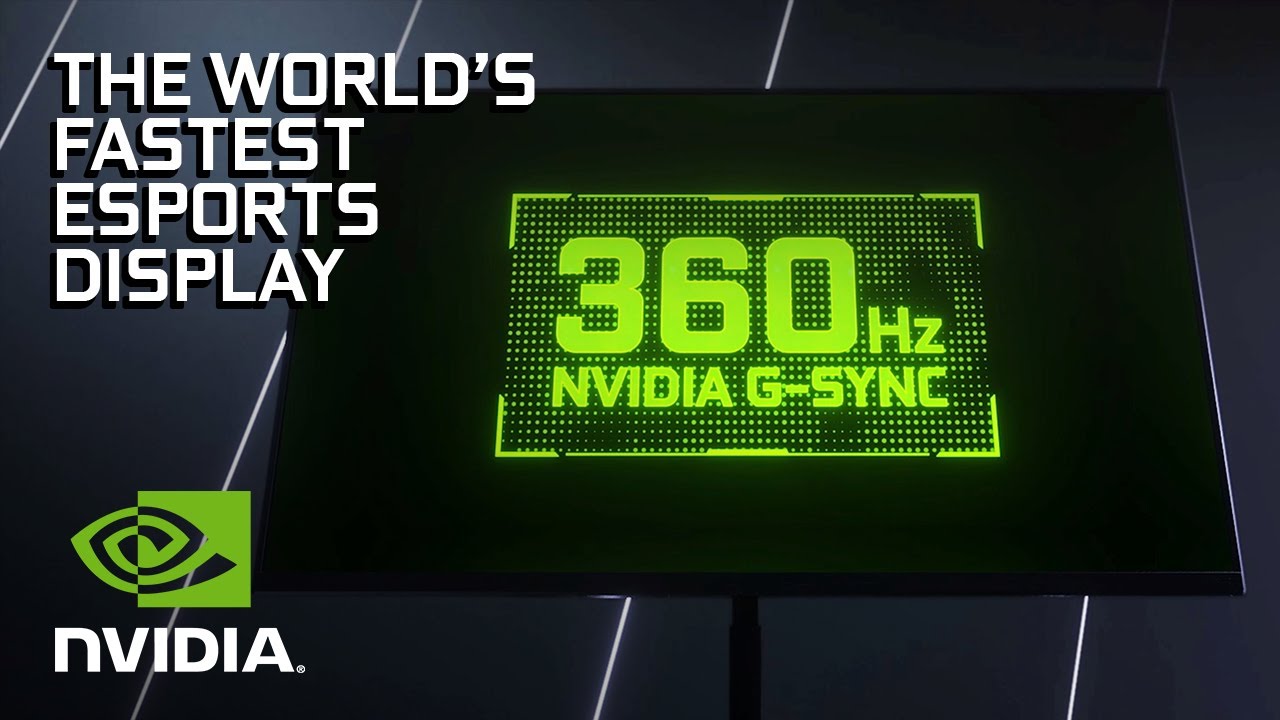Optus Mobile Review ALDI Mobile Review Amaysim Mobile Review Belong Mobile Review Circles.Life Review Vodafone Mobile Review Woolworths Mobile Review Felix Mobile Review Best iPhone Plans Best Family Mobile Plans Best Budget Smartphones Best Prepaid Plans Best SIM-Only Plans Best Plans For Kids And Teens Best Cheap Mobile Plans Telstra vs Optus Mobile Optus NBN Review Belong NBN Review Vodafone NBN Review Superloop NBN Review Aussie BB NBN Review iiNet NBN Review MyRepublic NBN Review TPG NBN Review Best NBN Satellite Plans Best NBN Alternatives Best NBN Providers Best Home Wireless Plans What is a Good NBN Speed? Test NBN Speed How to speed up your internet Optus vs Telstra Broadband ExpressVPN Review CyberGhost VPN Review NordVPN Review PureVPN Review Norton Secure VPN Review IPVanish VPN Review Windscribe VPN Review Hotspot Shield VPN Review Best cheap VPN services Best VPN for streaming Best VPNs for gaming What is a VPN? VPNs for ad-blocking If you’re tempted to buy one – whether you’re upgrading from an Nvidia GTX 10-series, 20-series, or an AMD graphics card – consider this page your go-to guide for the essential info you need to know in prepping your system for 30-series readiness. Here’s how the core information and specs for the 3080, 3090, and 3070 stack up in comparison to each other. There’s no way of telling at this stage whether demand will outstrip supply for the Nvidia 30-series GPUs, but it’s absolutely worth waiting for reviews to go online (3080 reviews are already out in the wild) to see how closely the real-world testing results pair with the Nvidia gains claims. It’s worth noting that unlike the Titan GPUs, which were only sold directly by Nvidia, the RTX 3090 GPU will be available to purchase from third-party retailers. The mid-range option for the trio of 30-series GPUs is the 3080, which Nvidia described as the “perfect [graphics] card for gamers” in a recent media briefing. It’s the starting point for the new GDDR6X RAM, which is the fastest in the world, and it houses more Nvidia CUDA cores, has more memory, and has a higher memory interface width. Translation: it should have a measurable performance boost and, according to Nvidia, is up to twice as fast as an RTX 2080 card. If you want to go all out, the RTX 3090 GPU is the most expensive but also boasts the most performance of the lot. It has the most Nvidia CUDA cores, 2.4 times the memory of the 3080, and the highest memory interface width of the three 30-series GPUs. In a recent media briefing, Nvidia said this GPU is intended for scientists and gamers who want to play games in 8K resolution. In terms of comparing the lengths of the RTX 3080 with the GTX 1070 and RTX 2070, both of those older Nvidia graphics cards have identical lengths that are 18mm shorter than the 285mm-long 3080. All of these graphics cards are two-slot GPUs, which means there shouldn’t be any issues with height concerns for those upgrading. The RTX 3090 is where things start to get hefty. While the GTX 1080 Ti, RTX 2080 Ti, and Titan RTX are all 267mm long, the RTX 3090 is a noticeable 46mm longer at 313mm. This length alone may rule out compact desktop PC cases. More importantly, the RTX 3090 is also a three-slot GPU, which means it will cover three PCI-express slots: the one it’s connected to, as well as the two below it. It’s worth noting that the RTX 3090 is the only SLI-capable 30-series GPU – which lets you link multiple 3090 GPUs together in a single PC – but you would feasibly have to consider an SLI configuration taking up six slots instead of three. Whatever the dimensions of your next GPU purchase, measure the inside of your desktop PC’s case if you’re concerned. It’s a bigger jump for the RTX 3080 and 3090. While a 500W PSU was good enough for the GTX 1080 and a 650W was sufficient for the RTX 2080, you’ll want at least a 750W PSU for the RTX 3080. That same 750W PSU is recommended for the RTX 3090, compared to the shared 650W recommendation for the Titan RTX and RTX 2080 Ti, and the 600W recommendation for the GTX 1080 Ti. All of the 30-series GPUs are powered by 8-pin PCI-express power connectors, with only one required for the RTX 3070 but two apiece needed for the RTX 3080 and RTX 3090. Nvidia has said its Founders Edition GPUs will include an 8-pin-to-12-pin adaptor for the 3080 and 3090 cards in the box, so as long as your PC has two 8-pin PCI-express power connectors to spare, you’re good to go. If you opt to use SLI to connect two RTX 3090 GPUs, factor in an additional 350W PSU requirement to accommodate the second graphics card. It’s a similar story for the RTX 3080, which has a 93°C max GPU temperature, compared to 88°C for the RTX 2080 and 94°C for the GTX 1080. The RTX 3090 has the same 93°C max GPU temperature as the RTX 3080, compared with the shared 89°C for the Titan RTX and RTX 2080 Ti, and the 91°C for the GTX 1080 Ti. Both the first-party Founders Editions of the 30-series GPUs and the majority of third-party versions have an emphasis on cooling improvements so, on paper, no additional cooling should be required for an existing or new desktop build. Ultimately, Nvidia Reflex is built as a way to lower system latency and, given the power of the 30-series GPUs, certain monitor manufacturers are rolling out screens that have refresh rates of up to 360Hz. Compatible gaming monitors will also include Reflex Latency Analyser, which lets you connect a supported gaming mouse to a screen’s USB port so you can see the numbers on system latency.
Asus ROG Swift 360Hz PG259QNR Acer Predator X25 MSI Oculux NXG253R Alienware 25 Gaming Monitor AW2521H
Asus ROG Chakram Core Logitech G Pro Wireless Razer DeathAdder v2 SteelSeries Rival 3
GeForce Experience defaults to Game Ready Drivers, but you can tick the three vertical dots next to ‘Check for updates’ and shift it to ‘Studio Driver’ if your GPU is primarily used for creative apps. If you’re upgrading from an Nvidia GPU, you don’t need to install new drivers. If, however, you’re upgrading from an AMD GPU, it’s best to uninstall the graphics card drivers and perform a clean installation of Nvidia drivers via GeForce Experience.